Viewstats Pro + Extension
10,00 $ – 50,00 $
Mr. Beast’s new youtube analytics platform + Extension
| Deliver | Product FE |
|---|---|
| Access | Shared |
| Type | Youtube Spy Tool |
| Plan | Pro Annual |
Contents
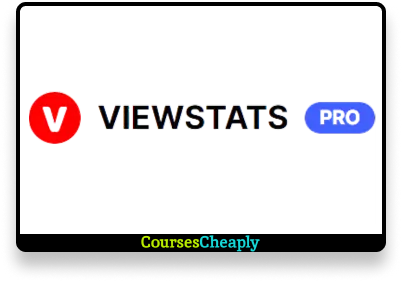
In the broad digital realm, where content is king and YouTube reigns supreme, every ambitious content creator and marketer aspires to learn the secrets of success. Imagine having a solution that simplifies YouTube analytics and gives you a competitive advantage in your niche. CoursesCheaply introduces Viewstats Pro, a breakthrough YouTube Spy Tool that will take your channel to new heights. In this comprehensive introduction, we will look at the intricacies of Viewstats Pro, its key features, and how it may transform your YouTube approach.
What is Viewstats Pro?
Before we get into the deeper capabilities of Viewstats Pro, it’s important to understand the basics. Viewstats is a robust YouTube analytics tool that allows users to track video performance, audience engagement, and rival strategies.
ViewStats Pro allows customers to receive video milestone alerts, uncover infinite content ideas, and optimise thumbnails. It also features A/B testing capabilities to enhance video performance. ViewStats Pro, developed by MrBeast, provides producers with comprehensive tools to differentiate themselves in the competitive YouTube ecosystem, giving them a substantial advantage in content production and channel growth.
FE – Viewstats Pro Annual – $480/year

- Find trending videos with Outliers
- Explore A/B Tests across all of YouTube
- Build out video ideas with Collections
- Find thumbnail inspiration with Thumbnail Search
- The most advanced video search with Alerts
- More tools to help you get more views coming soon!
About the Founder: MrBeast
Jimmy Donaldson, often known as MrBeast, is a YouTube legend with over 100 million subscribers and created ViewStats Pro. MrBeast, known for his creative antics, lavish prizes, and high-energy entertainment, has established new standards for the site. His journey from a modest creator to one of YouTube’s top stars has given him unique insights into effective content methods.
MrBeast created ViewStats Pro to provide other producers with sophisticated analytics tools that match the data-driven strategies that helped him achieve huge success. His innovative approach and direct expertise make ViewStats Pro a fantastic resource for YouTubers looking to grow their channels.

Features of ViewStats Pro
Alerts

ViewStats Pro’s Alerts feature is intended to keep designers up to date on important milestones and trends in their industry. Users can create alerts for certain keywords, view counts, and engagement metrics. This enables them to stay current on hot information and developing subjects, allowing them to alter their plans proactively. Alerts can also be customised to remove extraneous data, ensuring that creators only receive the most important information.
Outliers

The Outliers tool is a strong feature that discovers videos that perform significantly above average on a channel. This tool assists creators in identifying what makes specific films stand out, such as unusual topics, captivating storytelling, or inventive editing approaches. Understanding these outliers allows creators to duplicate successful parts in future material, which improves overall channel performance.
Thumbnail Search Thumbnail

ViewStats Pro’s search feature helps developers locate the best-performing thumbnails in their niche. Users can search by keyword, video URL, or upload their own photographs to get inspired by other successful thumbnails. This feature gives artists significant insights on effective visual techniques, allowing them to develop engaging thumbnails that enhance click-through rates and visitor engagement.
A/B Tests

A/B testing is a vital element for improving video performance. ViewStats Pro allows producers to experiment with various thumbnails, titles, and descriptions to determine which combinations produce the best results. This data-driven strategy enables producers to make more educated decisions regarding their content, resulting in increased engagement and viewer retention.
Collections

Collections in ViewStats Pro allow artists to organise and save their research, ideas, and inspirations. This tool enables users to organise movies, notes, thumbnails, and other materials into categorised collections. It streamlines the content planning process, allowing authors to conceive and execute their ideas more effectively. Collections guarantee that all necessary materials are easily accessible, allowing for a more organised and efficient content creation process.
How to Use ViewStats Pro
ViewStats Pro is simple to use and designed to help you properly optimise your YouTube channel. Here’s a complete guide to help you get started.
1. Sign Up and Log In
Visit the ViewStats Pro website and create an account. Select the plan that best meets your needs, and then log in to your dashboard.
2. Connect Your YouTube Channel
Connect your YouTube channel to ViewStats Pro to allow data access. Follow the on-screen directions to finish this step.
3. Navigate the Dashboard
Familiarise yourself with the dashboard, which includes all of the analytics tools. Understanding the layout will allow you to use the features more effectively.
4. Set Up Alerts
Create alerts by entering keywords and specifying view count thresholds. This function alerts you to critical updates and hot articles in your niche.
5. Identify Outliers
Use the Outliers tool to identify videos that outperform your channel’s average metrics. Analyse these films to see what makes them successful, and then apply those ideas to your future material.
6. Optimize Thumbnails
Use the Thumbnail Search function to enter keywords, URLs, or upload photos. This allows you to uncover effective thumbnail designs for increasing click-through rates.
7. Conduct A/B Tests
Try out alternative thumbnails, titles, and descriptions in the A/B Tests area. Compare the findings to see which elements perform best, then optimise your content for increased engagement.
8. Organize with Collections
Use the Collections tool to organise videos, thumbnails, notes, and other resources. This organisation helps you plan and execute your content strategy efficiently.
Advantages
- Advanced data: ViewStats Pro provides in-depth data that go beyond basic stats, revealing audience demographics, watch time, and engagement trends.
- Competitor Insights: The tool’s ability to track competitor performance enables authors to identify effective methods and apply them to their own material.
- ViewStats Pro’s Outliers tool helps creators find high-performing content ideas, providing them inspiration for their upcoming films.
- Customisation: Users can generate bespoke reports and configure personalised alarms to tailor the tool to their exact requirements.
- User-Friendly Interface: Despite its complex features, the platform is straightforward and simple to use, making it suitable for users of all skill levels.
Disadvantages
- High Cost: ViewStats Pro’s premium pricing might be a hefty commitment, particularly for small creators or those with limited resources.
- Steep Learning Curve: The number of functions, while extensive, can be intimidating for new users, necessitating time and effort to grasp.
- Data Accuracy: Because the tool relies on YouTube’s API, any discrepancies or delays in YouTube data can have an impact on its accuracy.
Who Should Use ViewStats Pro?
ViewStats Pro is designed for YouTube creators who are serious about improving their channel’s performance using data-driven techniques.
- Content creators that want to improve their video performance and engagement will benefit greatly from the tool’s comprehensive analytics and competitor tracking.
- ViewStats Pro may help YouTube marketers manage many channels, streamlining their process and increasing the success of their marketing operations.
- Educational institutions and nonprofits that want to reach a larger audience can use the thorough analytics and trend alerts to fine-tune their content strategy and increase viewer engagement.
- Furthermore, Influencers and Brand Managers can use the application to build a strong online presence and remain ahead of industry trends.
Conclusion
ViewStats Pro is a vital tool for YouTube creators who want to optimise their content and develop their channels. With deep statistics, competition insights, and strong tools like as Alerts, Outliers, Thumbnail Search, A/B Tests, and Collections, it provides total support for YouTube SEO success. Creators can substantially improve their channel performance and rank higher by using both free and commercial tools like as ViewStats Pro.
Consider purchasing ViewStats Pro in bulk through CoursesCheaply at a lower cost. This allows you to access all of the premium features at a lesser rate, ensuring that you receive the best value for your money. To maximise the potential of your YouTube channel, stay up to date on the latest SEO methods and technologies.
| Time | 1 Month, 1 Year |
|---|
Only logged in customers who have purchased this product may leave a review.


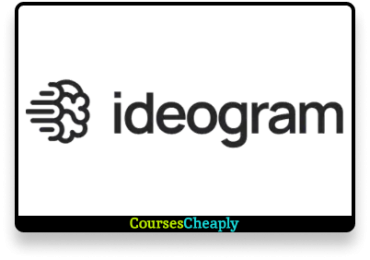


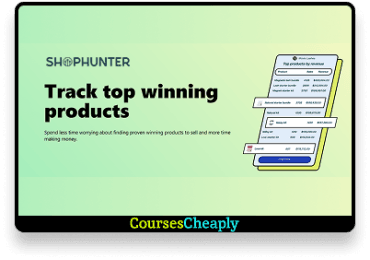
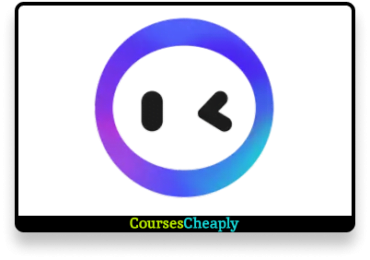



Reviews
There are no reviews yet.